Premiere Pro's New Remix Feature: What's the Deal?
Video editing software has completely changed the game for independent filmmakers and content creators. Video editing is no longer exclusive to fancy equipment and expensive technology. Everyone from beginners to experts has access to editing software and tools, giving them creative liberty to learn and get the most out of their video content.
Adobe Premiere Pro is a crowd favorite among video software. Premiere Pro has approximately 9 million users worldwide, so clearly, it’s doing something right.
So, in this review article, we’re going to discuss some of its best features and why it’s so many people’s go-to video editing software.
Adobe Premiere Pro: Top Six Features
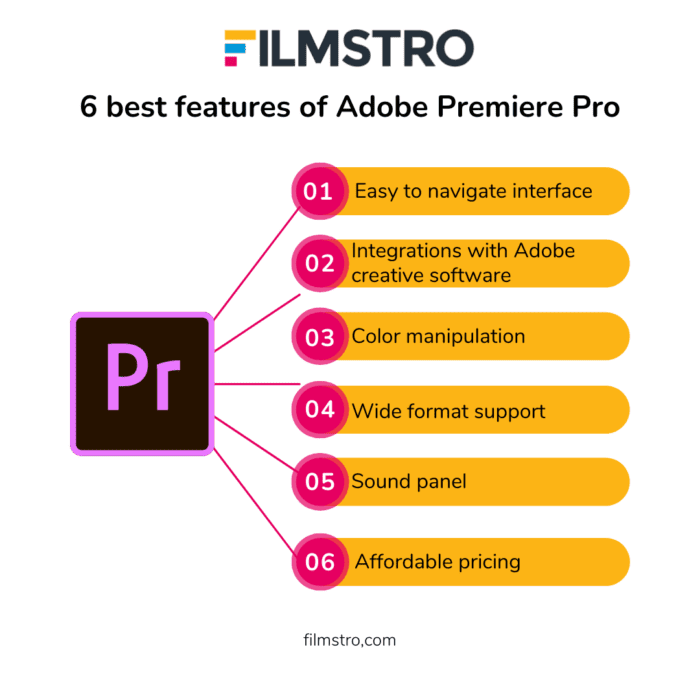
These are some of the best Adobe Premiere Pro features that make it a favorite among video editors and content creators.
1. Easy-to-Navigate Interface
There is a slight learning curve with Premiere Pro if you’re a complete beginner. The interface is a bit tricky at first; however, it’s smooth sailing once you get the hang of it. Premiere Pro has an easy-to-navigate interface compared to many other video editing tools.
Even if you’re a beginner, it won’t take long to become familiar with the vast array of features and options you have available with Premiere Pro.
2. Integrations
One of the best things about Premiere Pro is its deep Adobe integrations with all other Adobe creative software. You can move assets such as Looks, Motion Graphics, keyframes, and sound effects between other Adobe tools; After Effects CC, Audition CC, Illustrator CC, Adobe Encoder CC, and Adobe Photoshop CC.
These integrations significantly broaden the scope of what you can do with your tool. If you’re working in an organization or with other people generally, this is especially helpful. You can easily collaborate with other team members across multiple softwares, boosting efficiency exponentially.
3. Color Manipulation
Premiere Pro is not simply a video editing tool in a technical sense, it is also a creative tool. It offers an impressive range of color effects and color manipulation options so you can color grade your videos perfectly to your liking.
Premiere Pro has a Lumetri Color panel that lets you color correct as well as apply more complex color edits to your projects. If your videos have people in them, you can use the Match Color option to color grade the video while retaining the tone of your skin.
With the HSL secondaries, you can adjust shades, tones, and balance whites. Needless to say, Premiere Pro is a highly useful creative editing tool in addition to simple video editing.
4. Wide Format Support
Adobe Premiere Pro has wide format support; the software supports almost all media formats. This makes it very easy for creatives to import files in any format and get to work without worrying about converting the files to a compatible format.
This may not sound much right now, but trust us, when you’re in the zone, this can save you valuable time!
5. Sound Panel
Premiere Pro has an Essential Sound panel that ensures high-quality audio. Your video projects need some audio in the background to carry the video content. The audio panel is easy-to-use, giving video editors the liberty to play around with the sound and get the intended results efficiently.
One of the coolest Premier Pro features is Auto-duck, a feature that automatically lowers the sound of the background music when there’s a dialogue in the video. If you’re working with Audition simultaneously, Premiere Pro lets you transfer audio keyframes to Audition with a dynamic link.
This saves editors precious time that would’ve been spent waiting for audio to render cross-software.
6. Affordable Pricing
Lastly, let’s talk pricing. Adobe Premiere Pro has a wide range of pricing models, suitable for everyone from individuals to larger enterprises.
- Individual: For individual creators, the pricing starts at $20.99 monthly.
- Teachers/Students: Adobe has an education discount that extends to all Adobe CC Apps owned by Adobe, and Premiere Pro is included in that package. The pricing begins at $15.99 monthly. This one requires users to verify their student or teacher positions with an institute-issued ID.
- Businesses/Teams: For teams of more than one person or small businesses, Adobe offers a collective package of $49.99 monthly. This gives subscribers access to all the Creative Cloud Apps, including Premiere Pro.
- Schools/Universities: For creative educational departments and workgroups, Adobe offers access to all the Adobe CC tools and apps for $34.99 monthly.
Each category has 3-4 variations of plans depending on how many users or licenses are being registered with the software. It’s important to note that for a professional-grade editing tool such as Premiere Pro, this pricing is pretty affordable compared to similar tools out there.
Still not sure?
If you’re unsure about a longer commitment, Premiere Pro offers a 7-day free trial that provides access to all the tool’s features and updates, no charge! Not every software works for everyone, so a free trial is excellent for helping you get a feel of the product before purchasing a subscription. So we definitely recommend trying the adobe premiere pro free version first.
Needless to say, if you’re on the hunt for a video editing tool, Adobe Premiere Pro is one of your best bets. One of the best things about Adobe’s creative tools is that they’re constantly being updated with newer, cooler features that optimize creative projects and productivity.
Speaking of new features, did you know that Premiere Pro Beta added a new “Remix” feature to its panel? Let’s take a look at the new Premiere Pro Remix feature and how it works.
Premiere Pro’s New Remix Feature: What’s the Deal?
Hands up if you’ve encountered this problem: you’re editing a video and you’re trying to layer an audio clip behind the video. But the audio is either too long or too short. You drag it across the timeline, but it results in a choppy transition between clips.
What do you do? You head over to a different audio editing tool to try and remix the audio yourself. This takes a considerable amount of time as you blend different audio clips together, make them sound decent, and transfer them back to Premiere Pro. Now it’s 4 am and you’ve been editing for eight hours straight.
The answer to creators’ prayers is here; remix the audio.
The new Remix feature, available on Premiere Pro beta lets you remix the audio right in the app itself. Basically, the tool’s technology shortens and remixes the audio or music clip, without you having to do it. This feature was previously only available in the Audition app, which is fortunately no longer the case!
Here’s a little step-by-step guide on remixing audio on Adobe Premiere Pro Beta.
- The first step is to open Adobe Premiere Pro Beta. Make sure it is the beta version because the feature isn’t available on Premiere Pro just yet.
- Add a music clip to your timeline.
- Go to the “Essential Sound” Panel.

- Once the sound panel is open, tag the clip as “music”.
- Next, check “Remix” and check the “Duration” box and let the remixing feature work its magic.
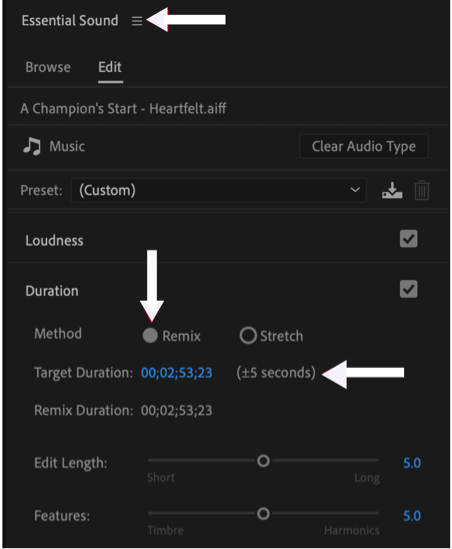
- You can play around with the duration of your song, whether you want to make the song longer or shorter, the remix feature will do it for you.
If you take a closer look at the remixed track, you’ll see some squiggly lines in the audio.
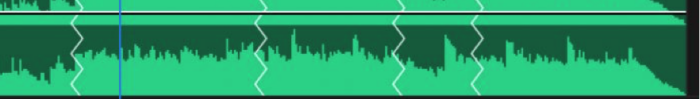
This is where the software stitched frames of the song together to make it longer if you chose a longer duration.
This is no doubt an excellent addition to an already impressive video editing tool. However, since Premiere Pro is not exclusively an audio editing tool, it doesn’t offer its users a wide array of editing options when it comes to audio.
Enter Filmstro.
Filmstro is your one-stop shop for royalty-free music and audio editing. It has a professional-grade audio editor with an impressive array of editing features and options. Filmstro is the music library and audio editor for your content creation needs. If you’re looking to control more than the duration of your audio, try Filmstro today.
Final Takeaway
While Adobe Premiere Pro and pro beta are both excellent tools for video editing, Filmstro is the perfect tool to have in your audio editing tool belt. Both tools together help you get the most out of your content creation.
If you liked this article, you should also check out Short Form Documentary.
We hope you enjoyed this article and don’t miss out on any of our other blogs! Sign up to Filmstro and follow us on Twitter, Facebook and subscribe to our Youtube channel.
You can also check out some of our amazing royalty-free music today by clicking here.

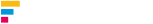

 Continue with Google
Continue with Google